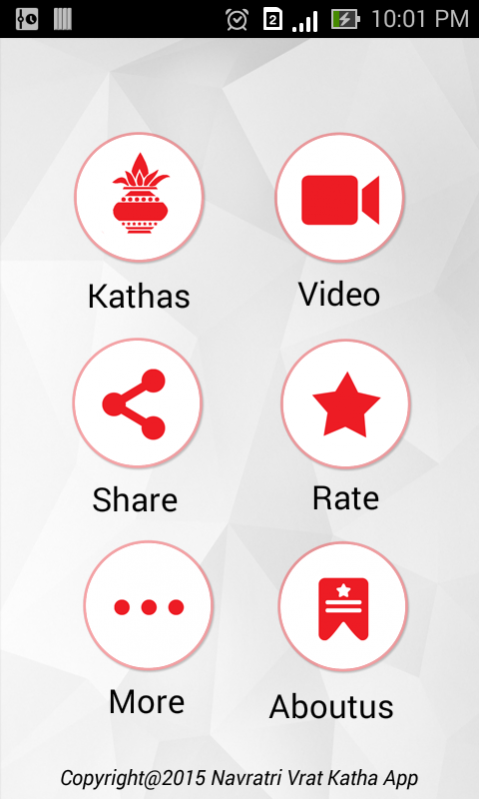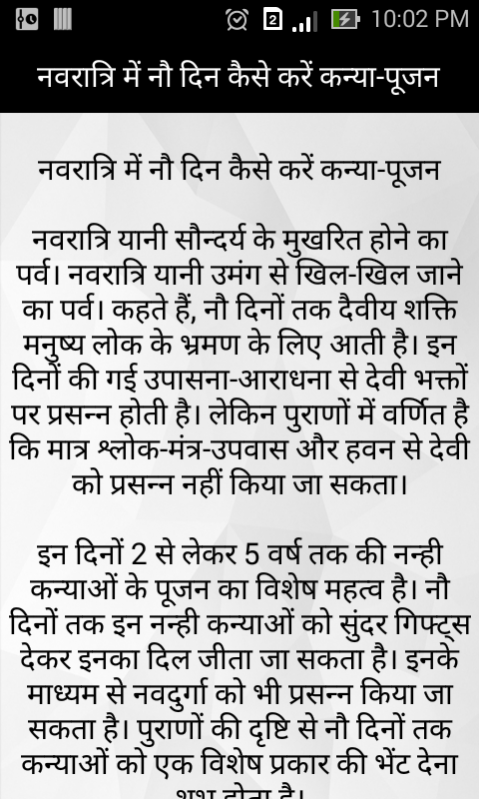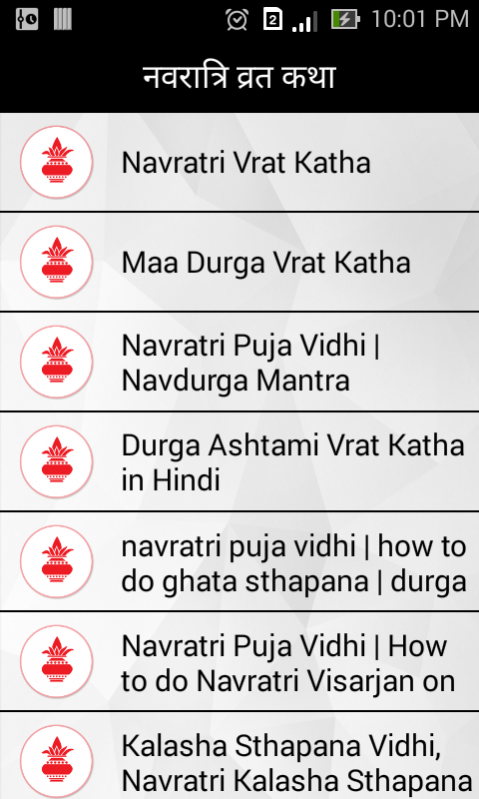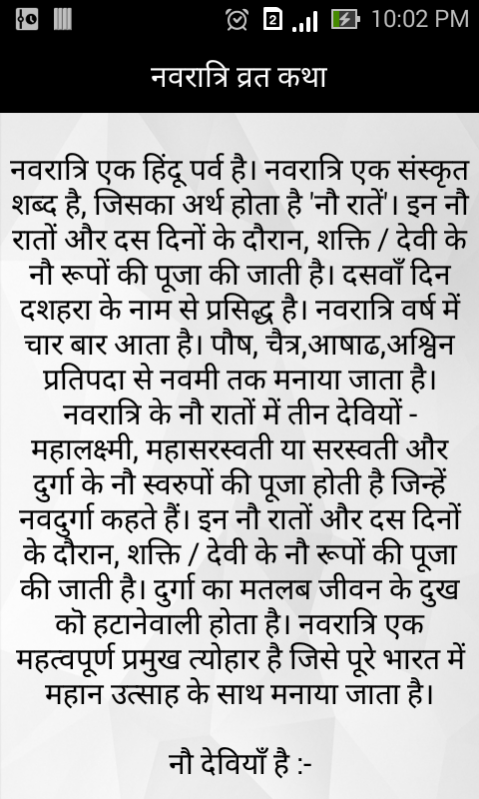Navratri Vrat Katha App 1.0
Free Version
Publisher Description
Navaratri (Assamese: নৱৰাত্রি, Bengali: নবরাত্রি, Gujarati: નવરાત્રી, Hindi: नवरात्री, Kannada: ನವರಾತ್ರಿ, Kashmiri: نَورات / नवरात, Malayalam: നവരാത്രി, Marathi: नवरात्री, Odia: ନର୍ଵାର୍ତୀ, Punjabi: ਨਰਾਤੇ, Tamil: நவராத்திரி, Telugu: నవరాత్రీ) is a festival dedicated to the worship of the Hindu deity Durga. The word Navaratri means 'nine nights' in Sanskrit, nava meaning nine and ratri meaning nights.[2] During these nine nights and ten days, nine forms of Shakti/Devi are worshiped. The tenth day is commonly referred to as Vijayadashami or "Dussehra" (also spelled Dasara). Navaratri is an important major festival and is celebrated all over India. Diwali the festival of lights is celebrated twenty days after Dasara. Though there are total five types of Navratri that come in a year, but Sharad Navratri is the most popular one. Hence, the term Navratri is being used for Sharad Navratri here.
About Navratri Vrat Katha App
Navratri Vrat Katha App is a free app for Android published in the Reference Tools list of apps, part of Education.
The company that develops Navratri Vrat Katha App is TechHind. The latest version released by its developer is 1.0.
To install Navratri Vrat Katha App on your Android device, just click the green Continue To App button above to start the installation process. The app is listed on our website since 2017-02-16 and was downloaded 25 times. We have already checked if the download link is safe, however for your own protection we recommend that you scan the downloaded app with your antivirus. Your antivirus may detect the Navratri Vrat Katha App as malware as malware if the download link to com.innovativevision.navratrivratkatha is broken.
How to install Navratri Vrat Katha App on your Android device:
- Click on the Continue To App button on our website. This will redirect you to Google Play.
- Once the Navratri Vrat Katha App is shown in the Google Play listing of your Android device, you can start its download and installation. Tap on the Install button located below the search bar and to the right of the app icon.
- A pop-up window with the permissions required by Navratri Vrat Katha App will be shown. Click on Accept to continue the process.
- Navratri Vrat Katha App will be downloaded onto your device, displaying a progress. Once the download completes, the installation will start and you'll get a notification after the installation is finished.